Are you confused by your Whirlpool microwave not heating up your food as it should? This common yet perplexing issue can be frustrating in your daily kitchen routine, leaving you with cold meals.
But fret not! We’ll unravel the reasons behind this heating problem and provide practical, easy-to-follow solutions.
Whether you’re a DIY enthusiast or just looking for some quick fixes, we’ve got you covered.
Let’s explore the world of microwave troubleshooting and turn that cold dinner into a warm delight!
The most common reasons your Whirlpool microwave won’t heat include faulty door switches, burned-out diodes, capacitor issues, and magnetron failure.

Table of Contents
Troubleshooting Whirlpool Microwave Not Heating?
When your Whirlpool microwave has power but isn’t heating, it’s crucial to identify the root cause.
Understanding these issues not only helps in fixing your appliance but also extends its lifespan.
If you are in a hurry, take a quick look at the following table, which summarizes the repair tips for common Whirlpool microwave heating problems.
| Whirlpool Microwave Problem | Easy Fix |
|---|---|
| Electrical Problems | Inspect the power cord, test voltage with a multimeter, and replace parts. |
| User Settings Error | Check cooking mode, disable demo mode, and reset settings. |
| Faulty Door Switch | Unplug, test switches with a multimeter, and replace if faulty. |
| Burned Out Diode | Disconnect power, visually inspect the diode; test, and replace. |
| Capacitor Issues | Test the capacitor with a multimeter after unplugging; replace if needed. |
| Magnetron Failure | Professional is recommended, or DIY with caution. |
| Thermal Fuse Blown | Test with a multimeter; replace if there is no continuity. |
| Main Control Board | Inspect for damage, replace board if necessary, professional help. |
1. Electrical Problems
Electrical issues are a primary reason for microwave heating problems.
This can range from a damaged power cord affecting voltage or amperage to problems with the microwave’s internal electrical components like the capacitor, diode, or transformer.
Electrical problems can also result in the Whirlpool microwave light not turning off problems.
Easy Fix:
Start by inspecting the power cord for visible damage. If it’s intact, measure the voltage at the wall receptacle and inside your microwave. A multimeter can be handy here.
Consider replacing the damaged parts if you find any discrepancies or consult an electrician for complex issues.
2. User Settings Error
In many cases, a Whirlpool microwave that is not heating but has power can be attributed to incorrect user settings.
This often-overlooked aspect involves settings such as demo mode, which disables heating functions, or a low power setting that reduces the heating efficiency.
An active clock or timer function might also be mistaken for a cooking setting.
Easy Fix:
Begin by ensuring your microwave is set to the correct cooking mode.
If your microwave is in demo mode, you can deactivate it by following model-specific instructions, which typically involve pressing and holding certain keys on the control panel.
Refer to your user manual for precise steps. Resetting the user settings often resolves issues without the need for technical interventions.
2. Faulty Door Switch
Another common yet frequently ignored issue is a defective door switch. This critical safety feature prevents the microwave from operating unless the door is securely closed.
A malfunctioning door switch sends incorrect signals to the microwave’s system, making it think the door is open, thus disabling the heating function.
Easy Fix:
Safety first – ensure the microwave is unplugged before attempting any repairs. Locate the door switches, typically around the door’s edge.
Using a multimeter, conduct a continuity test for each switch. A lack of continuity indicates a faulty switch that needs replacement.
Replacing the switch is a straightforward fix that can restore your Whirlpool microwave’s heating capabilities.
3. Burned Out Diode
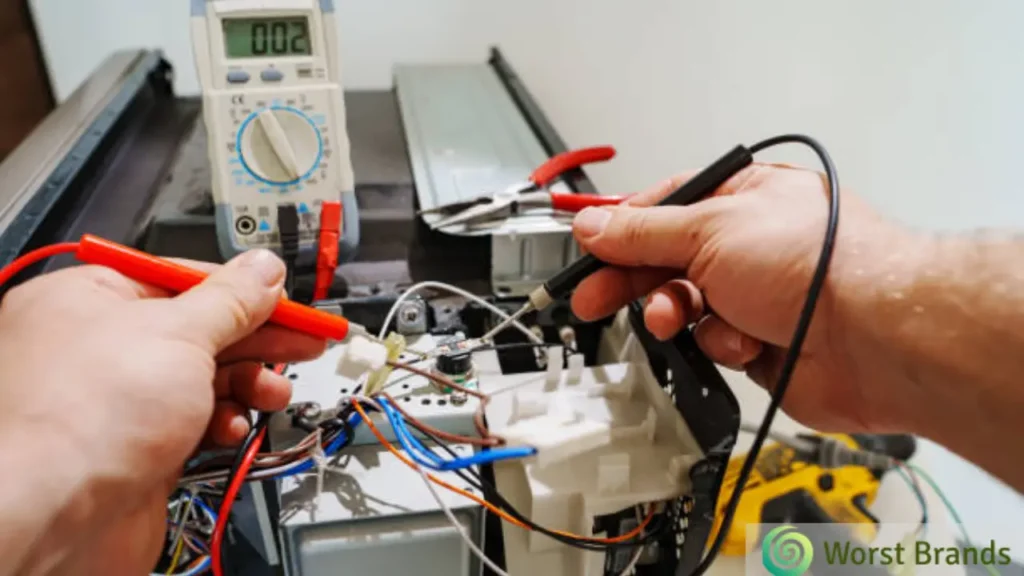
In your Whirlpool microwave, the diode plays a pivotal role in conjunction with the capacitor to boost the voltage that powers the magnetron.
When this diode fails, typically due to wear or an electrical surge, it can’t supply the necessary power, leading to inadequate heating.
Easy Fix:
First, ensure your microwave is safely disconnected from the power source. Then, locate the diode, which is usually attached to the capacitor.
Inspect it visually for any signs of wear or damage, like scorch marks. For a more thorough check, use a multimeter to test the diode’s functionality.
Replacing the diode is usually the most effective solution if you discover it’s not working correctly.
4. Capacitor Issues
A failing high-voltage capacitor can also lead to microwave malfunctioning. It works in tandem with the diode to power the magnetron.
Easy Fix:
As with the diode, test the capacitor using a multimeter after unplugging the microwave. If it’s defective, replacement is the only solution.
5. Magnetron Failure
The magnetron is responsible for creating the microwaves that heat your food.
Over time, this component can wear out, leading to a loss of heating capability. This is a common reason behind your Whirlpool microwave not heating food properly.
Easy Fix:
Due to the complexity and the safety concerns associated with replacing a magnetron, this task often requires professional intervention.
However, if you have experience with microwave repairs, ensure you unplug the appliance before attempting any work.
Carefully remove the old magnetron and replace it with a new one, following safety guidelines and manufacturer instructions.
This can rejuvenate your microwave’s heating efficiency, restoring its functionality.
6. Thermal Fuse Blown
The thermal fuse in your microwave acts as a guardian against overheating.
This fuse reduces the power supply when the internal temperature rises beyond a safe limit, preventing potential hazards.
A blown thermal fuse is a common reason the microwave ceases heat.
Easy Fix:
To repair this problem, first disconnect your microwave from its power source. The thermal fuse is typically located near the magnetron or the capacitor.
Carefully test it with a multimeter to check for continuity. If the fuse has blown, it cannot be reset and must be replaced with a new one.
This is a straightforward replacement but crucial for ensuring safe operation.
7. Main Control Board Issue
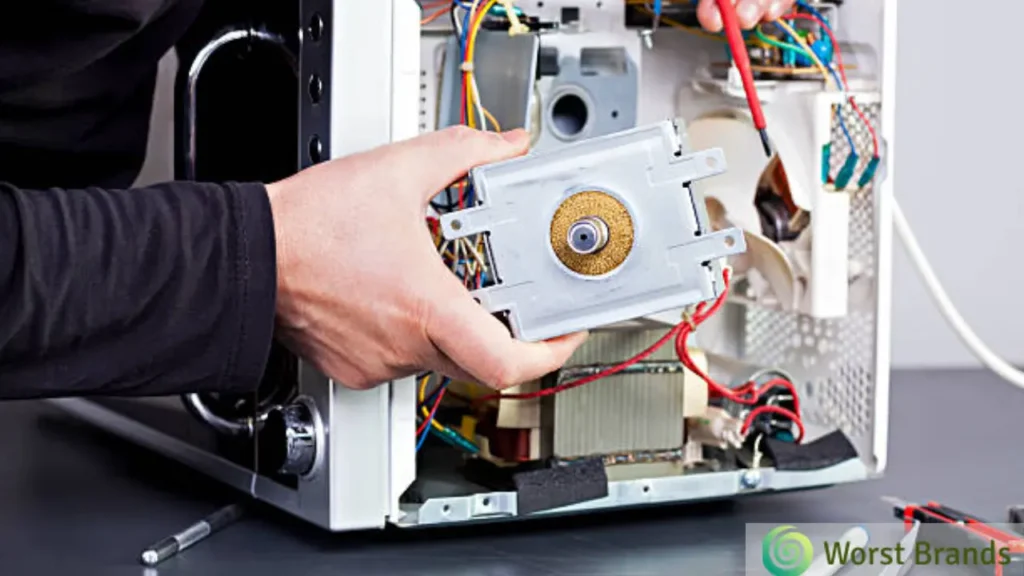
The main control board is the brain of the microwave. It coordinates the actions of various components based on your input commands.
A malfunction in this board can lead to faulty microwaves with several problems, including a situation where the microwave has power but doesn’t heat.
Easy Fix:
Due to the intricate nature of control board issues, professional assistance is often recommended.
However, if you have a knack for electronics, you can try troubleshooting it.
After ensuring the microwave is unplugged, locate the control board and inspect it for any signs of damage, such as burnt areas or loose connections.
If the board is faulty, replacing it with a compatible new one can restore the microwave’s functionality.
Remember, working with electronic components requires caution and precision.
Conclusion
In conclusion, troubleshooting your Whirlpool microwave not heating can range from simple user setting adjustments to more technical fixes like replacing the magnetron or control board.
With the right approach and a bit of DIY spirit, you can often resolve these issues without professional help.
Safety is paramount, so always unplug your microwave before attempting any repairs and consult a professional if you’re unsure.
Following our guidelines, you can breathe new life into your microwave, ensuring your meals are always served hot and ready.

Steven Settles is an ISCET-certified master in appliance repair. He has aced the National Appliance Service Technician Certification Exam, showcasing his exceptional diagnostic and repair skills. With an in-depth understanding of the latest repair technologies and a keen eye on evolving industry standards, Steven is a go-to expert for any appliance issue.